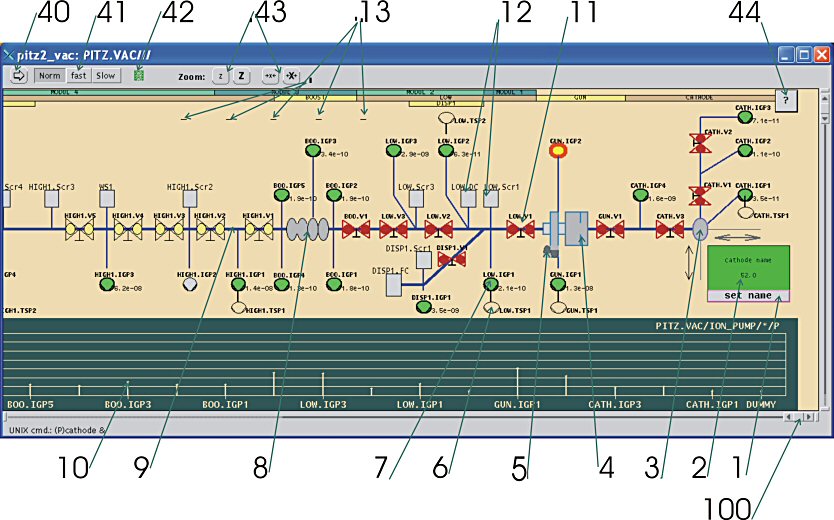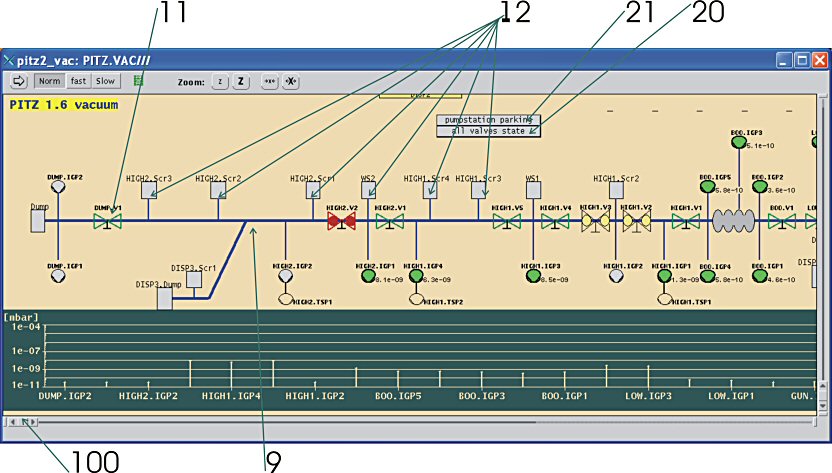| |
name / task / value |
click |
double click |
| 1 |
set name cathode |
open unix program "cathode for setting the cathode
name |
|
| 2 |
cathode name
| cathode is out |
cathode
is out |
| cathode name isn't set |
cathode name
isn't set |
| cathode name is set to xxx |
cathode name
is xxx |
|
|
|
| 3 |
cathode chamber |
|
|
| 4 |
gun |
|
|
| 5 |
waveguide from the clystron |
|
|
| 6 |
titan sublimation pump |
tsp_win |
|
| 7 |
ion pump |
ion_pump_win |
|
| 8 |
booster |
|
|
| 9 |
electron beam line |
|
|
| 10 |
current pressure of all pumps (see comments also) |
click on the pump name -> see the time-depending
pressure of this pump |
|
| 11 |
valve
| open |
|
| close |
| red: |
outlines and inner
circles |
|
|
pitz_valves |
|
| 12 |
diagnostic facilities |
pitz_diagnostic |
|
| 13 |
mobil pump station (tunnel, point TUNNEL1, see
comments 1, 2) |
pitz_pumpstation_s7 |
|
| 20 |
show all valves state |
pitz_valves |
|
| 21 |
show the mobile pumpstation, if they are in a parking
position |
pitz_mobile_pumpstation_parking |
|
| 40 |
make a refresh of the window (recall data) |
|
|
| 41 |
set data update frequency |
do it |
|
| 42 |
watch data update frequency |
|
|
| 43 |
zoom in / out |
do it |
|
| 44 |
help button |
this window |
|
| 100 |
slider to move the visible part of the window |
|
|