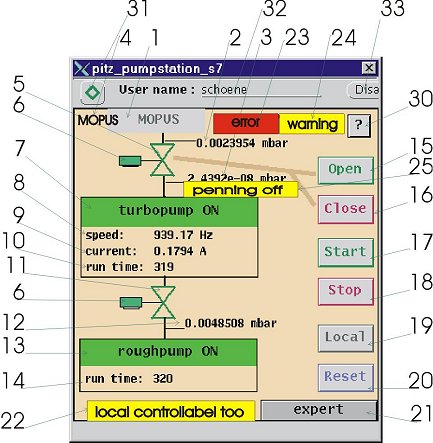| # |
name / task / value |
click |
double click |
| 1 |
location inside the building
(depending of the box where the punpstation is connected) |
|
|
| 2 |
Pirani1 pressure
|
history |
|
| 3 |
Penning pressure
| OK |
|
| not in CONTINUS mode |
|
| FAULT |
|
value = -1
(independend off background) |
penning is off
|
|
history |
|
| 4 |
location inside PITZ |
|
|
| 5 |
main valve
|
|
|
| 6 |
compressed air reservoir
|
|
|
| 7 |
turbo pump
|
|
|
| 8 |
turbo pump rotation speed |
history |
|
| 9 |
turbo pump motor current |
history |
|
| 10 |
turbo pump time duration of operation |
|
|
| 11 |
roughing pump valve
|
|
|
| 12 |
Pirani2 pressure
|
history |
|
| 13 |
roughing pump
|
|
|
| 14 |
roughing pump time duration of operation |
|
|
| 15 |
open the main valve |
|
|
| 16 |
close the main valve |
|
|
| 17 |
start the whole mobile pump station |
|
|
| 18 |
stop the whole mobile pump station |
|
|
| 19 |
to use the punpstation in local mode |
|
|
| 20 |
error reset |
|
|
| 21 |
information and handling for experts |
expert window |
|
| 22 |
pumpstation in local mode too
| YES |
| yellow: |
local
controllable too |
|
|
|
|
| 23 |
pumpstation general error
|
|
|
| 24 |
pumpstation general warning
|
|
|
| 25 |
penning is off
|
|
|
| 30 |
help button |
this window |
|
| 31 |
secure sign |
enable user logon |
|
| 32 |
logon user name |
|
|
| 33 |
disable user name |
disable user logon |
|