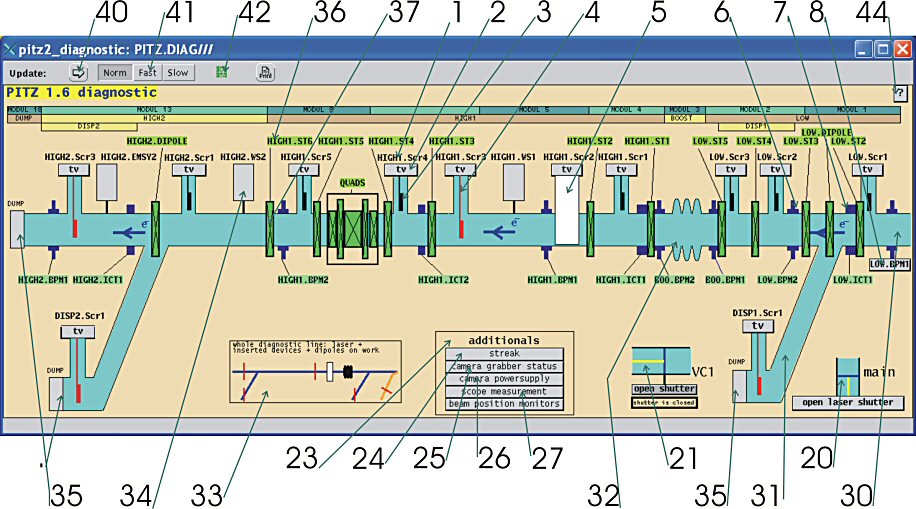| |
name / task / value |
click |
double click |
| 1 |
DOOCS name of the device |
|
|
| 2 |
open window for handling device and connected tv
system |
|
|
| 3 |
device picture, device is out of the beam |
|
|
| 4 |
device picture, device is in the beam |
|
|
| 5 |
device picture, device is currently not in the DOOCS server |
|
|
| 6 |
beam position monitor (BPM) |
|
|
| 7 |
integrated current transformer (ICT) |
|
|
| 8 |
open window for beam position monitor LOW.BPM |
bpm_win.CAF
(ask Bagrat Petrosyan for help) |
|
| 20 |
laser shutter open or close |
|
|
| 21 |
virtual cathode 2 shutter open or close |
|
|
| 23 |
open streak camera gui |
cone_box.CAF
(ask Bagrat Petrosyan for help) |
|
| 24 |
camera grabber status |
pitz_grabber_status |
|
| 25 |
camera power supply window (and setup cameras) |
camera_power_supply |
|
| 26 |
open editor for changing calibration constants for
charge measurements |
open window scope.CAF
(ask Bagrat Petrosyan for help) |
|
| 27 |
open gui for all beam position monitor (BPM) |
pitz_bpm_buttons |
|
| 30 |
electron beam line, cathode side |
|
|
| 31 |
electron beam line, dispersive arm |
|
|
| 32 |
booster |
|
|
| 33 |
sketch of the whole (!) diagnostic line
with possible:
- inserted devices (red line across the blue beam line)
- switched on dipoles (red skewed line across the blue beam line)
- closed main shutter laser beam line
(red line
across the yellow laser beam line) |
|
|
| 34 |
diagnostic device place holder
(this device will be there in the future) |
|
|
| 35 |
electron dump |
|
|
| 36 |
magnet name |
|
|
| 37 |
magnet picture
| magnet is on |
green |
| magnet is not on |
grey |
|
pitz_magnets_quad
pitz_magnets_dipole
pitz_magnets_steerer |
|
| 40 |
make a refresh of the window (recall data) |
|
|
| 41 |
set data update frequency |
do it |
|
| 42 |
watch data update frequency |
|
|
| 44 |
help button |
this window |
|