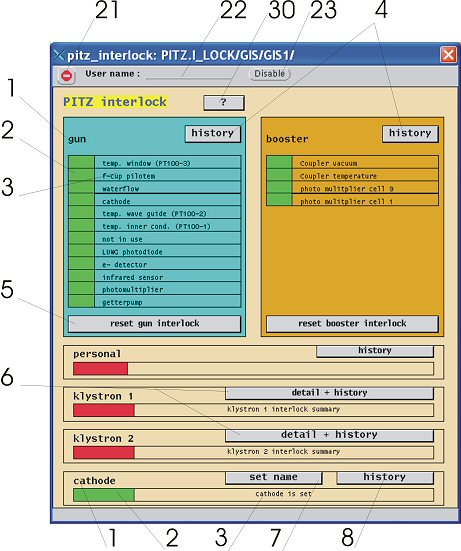| |
name / task / value |
click |
double click |
| 1 |
interlock name |
|
|
| 2 |
interlock status
| interlock is ok |
green |
| interlock is broken |
red |
|
|
|
| 3 |
interlock description string |
|
|
| 4 |
show interlocks history |
pitz_interlock_history |
|
| 5 |
reset interlocks |
do it |
|
| 6 |
show klystron interlocks with history |
pitz_interlock_klystron |
|
| 7 |
open window for set cathode name |
do it |
|
| 8 |
cathode name history |
history |
|
| 21 |
secure sign |
enable user logon |
|
| 22 |
logon user name |
|
|
| 23 |
disable user logon
(not visible in this window, if needed, please
make the window wider) |
disable user logon |
|
| 30 |
help button |
this window |
|