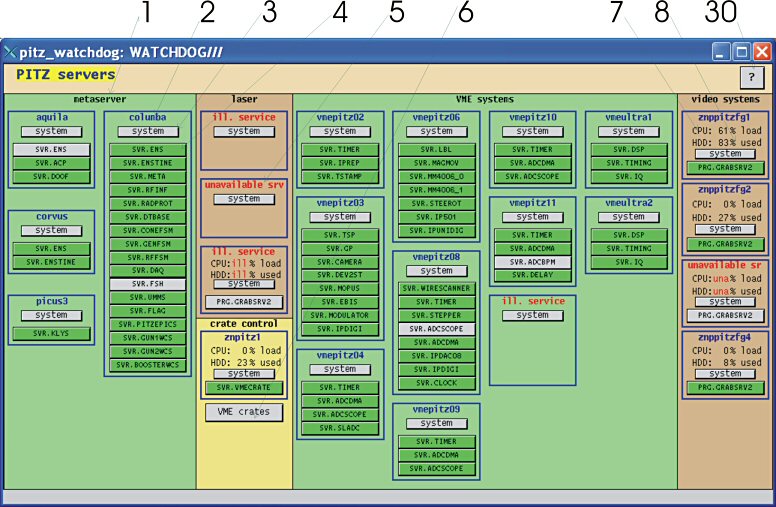| Component name: |
pitz_watchdog |
| task: |
overview window for all PITZ-servers |
| CAF file: |
pitz_watchdog.CAF |
| DESY: |
PITZ Zeuthen |
| person / phone: |
Bert Schöneich / 7373 |
| called from: |
pitz |
| host / server: |
- |
| Device Base Address: |
WATCHDOG/// |
| comments: |
|
| problems: |
| 1. |
If a computer isn't available you see in red
the text "ill. service" or "unavailable srv". The name of this
unavailable computer you can see in the bottom of the window by moving
the mouse cursor over the button "system" (not clicking!). |
| 2. |
restart a computer in the following way:
| 1 |
go to the computer |
-> pitzvme01 |
| 2 |
login as root |
>su root |
| 3 |
force to write data files to disk |
>sync |
| 2 |
reboot with check options |
>reboot -- -r |
|
|
3. |
vme crates state window:
for more informations
please ask Karen Abrahamyan, room: Zeuthen 1L/46, phone: 7202 |
|
| contents: |
| # |
name / task / value |
click |
double click |
| 1 |
main group of servers |
|
|
| 2 |
name of the computer |
|
|
| 3 |
system |
system and disk informations |
|
| 4 |
server name
| server is ok |
server name |
| server offline |
server name |
| server in error |
ill. service /
unavailable srv |
|
server gui |
|
| 5 |
server currently not available
(see "problems 1" above) |
|
|
| 6 |
see details of the vme crates state
(see "problems 3" above) |
vme crates state |
|
| 7 |
system load of the computer |
history |
|
| 8 |
hard disk usage of the computer |
history |
|
| 30 |
help button |
this window |
|
|