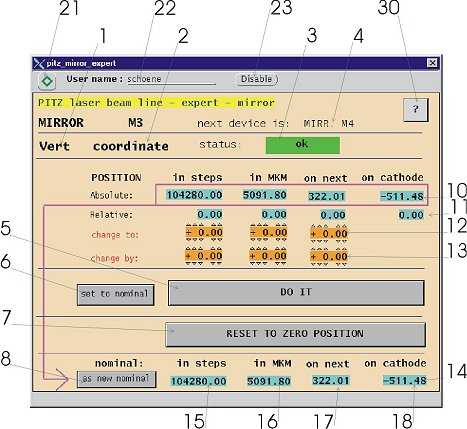| |
name / task / value |
click |
double click |
| 1 |
name of the direction (pinhole: X, Z; mirror: Hor., Vert) |
|
|
| 2 |
type of the direction (pinhole: direction; mirror: coordinate.) |
|
|
| 3 |
status window
(if warning or error (warning
and error messages list))
| all is ok |
READY |
| warnings |
show warning |
| errors |
show error |
| device is on the move |
moving |
|
if warning or error
pitz_lbl_error
|
|
| 4 |
next device in the direction of the laser beam |
|
|
| 5 |
change the value from row (10) and (11) with row (12) or (13),
states see 'comments' |
do it |
|
| 6 |
set all values to the nominal values (then relativ values = 0) |
set it |
|
| 7 |
reset this direction / coordinate to the zero position
| 1 |
|
make the reset to zero possible
(then (2) pops up) |
| 2 |
|
reset to zero
(possible after clicking (1)) |
| 3 |
| emergency stop: |
E.-STOP |
NO |
|
reset to zero
(possible after clicking (2)) |
|
reset
to zero position
or not |
|
| 8 |
take the values above and set it as the new nominal values, states see
'comments' |
take it |
|
| 10 |
row absolute values |
change the value |
|
| 11 |
row relative to nominal values |
change the value |
|
| 12 |
row set (10) absolut |
change the value |
|
| 13 |
row set relativ to (10) |
change the value |
|
| 14 |
row nominal values |
change the value |
|
| 15 |
column values in steps |
change the value |
|
| 16 |
column values in mikro meter |
change the value |
|
| 17 |
column values on next (only visible if it's a mirror, units:
millimeter) |
change the value |
|
| 18 |
column values on cathode (only visible if it's a mirror, units:
millimeter) |
change the value |
|
| 21 |
secure sign |
enable user logon |
|
| 22 |
logon user name |
|
|
| 23 |
disable user logon |
disable user logon |
|
| 30 |
help button |
this window |
|