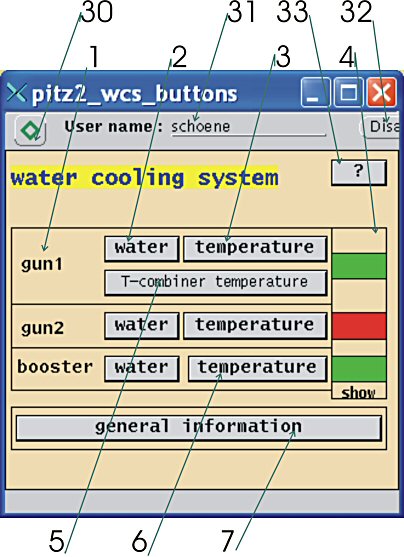pitz2_wcs_buttons
(revised for PITZ 1.6)
| Component name: | pitz2_wcs_buttons | ||||||||||||||||||||||||||||||||||||||||||||||||||||
| task: | opens the several water subsystems gui windows | ||||||||||||||||||||||||||||||||||||||||||||||||||||
| CAF file: | pitz2_wcs_buttons.CAF | ||||||||||||||||||||||||||||||||||||||||||||||||||||
| DESY: | PITZ Zeuthen | ||||||||||||||||||||||||||||||||||||||||||||||||||||
| person / phone: | Bert Schoeneich / 7373 | ||||||||||||||||||||||||||||||||||||||||||||||||||||
| called from: | pitz | ||||||||||||||||||||||||||||||||||||||||||||||||||||
| host / server: |
|
||||||||||||||||||||||||||||||||||||||||||||||||||||
| Device Base Address: |
|
||||||||||||||||||||||||||||||||||||||||||||||||||||
| comments: | |||||||||||||||||||||||||||||||||||||||||||||||||||||
| problems: | |||||||||||||||||||||||||||||||||||||||||||||||||||||
| contents: |
|