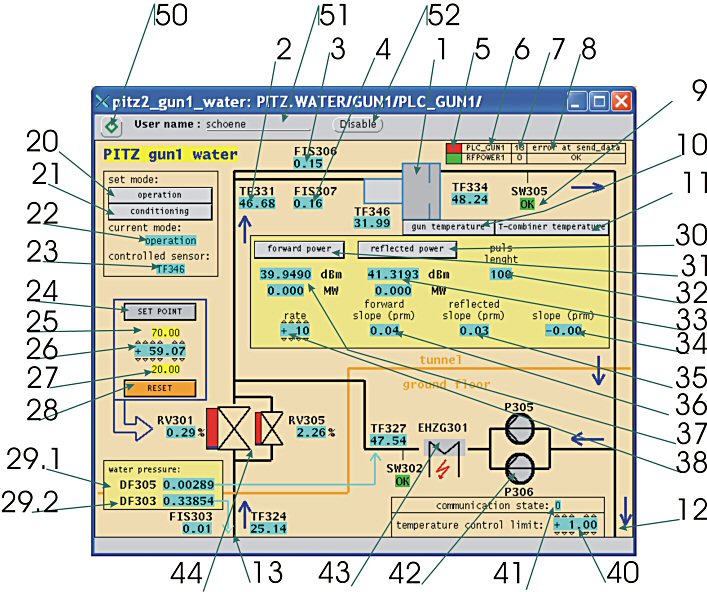| # |
name / task / value |
click - window |
double click - window |
| 1 |
gun |
|
|
| 2 |
temperature control |
history |
|
| 3 |
water flow gun iris |
history |
|
| 4 |
water flow gun body |
history |
|
| 5 |
server error state (green: ok, red: not ok) |
|
|
| 6 |
doocs location on this server |
|
|
| 7 |
error state number |
|
|
| 8 |
error state description |
|
|
| 9 |
water flow (green: ok, red: not ok) |
|
|
| 10 |
gun temperature window |
pitz_gun_temperature |
|
| 11 |
T-combiner temperature window |
pitz_tcombiner_temperature |
|
| 12 |
water to cooling circuit |
|
|
| 13 |
water from cooling circuit |
|
|
| 20 |
water system operation mode (slow and precise) |
set it |
|
| 21 |
water system conditioning mode (slow and imprecise) |
set it |
|
| 22 |
used mode |
|
|
| 23 |
connected temperature sensor (his value is compared with the
setpoint value (point 26)) |
|
|
| 24 |
temperature setpoint input by writing a number |
change the value |
|
| 25 |
temperature setpoint upper limit |
|
|
| 26 |
temperature setpoint input |
change the value |
|
| 27 |
temperature setpoint lower limit |
|
|
| 28 |
reset after error |
|
|
| 29.1 |
water pressure hot (B) |
history |
|
| 29.2 |
water pressure cold (B) |
history |
|
| 30 |
RF gun reflected power
(If RPC.ERROR is not 0, an error occurs and 25 - 32 are not shown. In
this place an error message and the error number will be displayed
in red and yellow.) |
show spectrum |
|
| 31 |
RF gun forward power
(If RPC.ERROR is not 0, an error occurs and 25 - 32 are not shown. In
this place an error message and the error number will be displayed
in red and yellow.) |
show spectrum |
|
| 32 |
radio frequency (rf) pulse length |
history |
|
| 33 |
reflected power (dBm or MW) |
history |
|
| 34 |
slope |
history |
|
| 35 |
reflected slope (prm) |
history |
|
| 36 |
forward slope (prm) |
history |
|
| 37 |
forward power (dBm or MW) |
history |
|
| 38 |
radio frequency (rf) pulse rate |
change the value |
|
| 40 |
control limit for the automatic control of the water temperature
by the water cooling system (range for possible temperature changing
by automatic) |
history |
|
| 41 |
communication state with PLC
0: ok
1: read error
2: no valid header
3: corrupted data block |
|
|
| 42 |
pump (green: running, grey: not running) |
|
|
| 43 |
heater (green: running, grey: not running)
with temperature setpoint readback |
history |
|
| 44 |
valves
valve open value in percent or color (blue: cold, red: hot) |
history |
|
| 50 |
secure sign |
enable user logon |
|
| 51 |
logon user name |
|
|
| 52 |
disable user name |
disable user logon |
|
| 53 |
help button (not visible on this picture, but is there) |
this window |
|