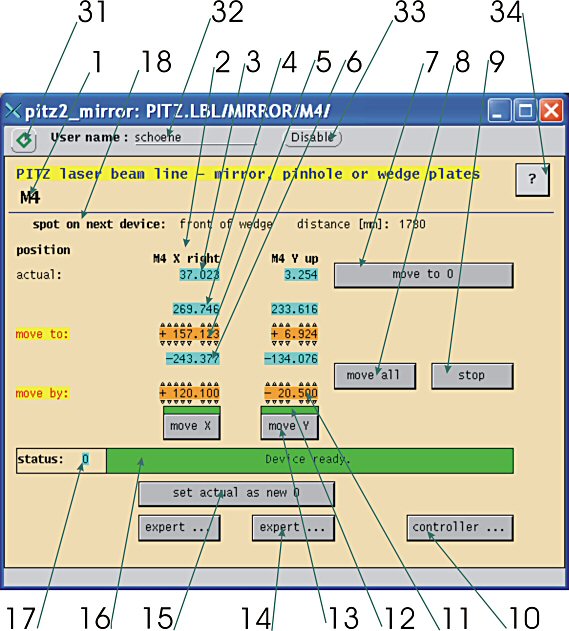| |
name / task / value |
click |
double click |
| 1 |
name of the device (also DOOCS address) |
|
|
| 2 |
coordinate |
|
|
| 3 |
actual value of the coordinate |
|
|
| 4 |
limit max. of the coordinate |
|
|
| 5 |
set value for moving coordinate TO a value |
change the value |
|
| 6 |
limit min. of the coordinate |
|
|
| 7 |
move all coordinates to zero position |
do it |
|
| 8 |
move all coordinates to set (see point 5 or 11) position |
do it |
|
| 9 |
stop moving |
do it |
|
| 10 |
open window for all devices sorted by controllers |
pitz2_micos_controller |
|
| 11 |
set value for moving coordinate BY a value |
change the value |
|
| 12 |
state of the moving device for this coordinate
|
|
|
| 13 |
move this coordinate to set (see point 5 or 11) position |
do it |
|
| 14 |
open expert window for this coordinate |
pitz2_mirror_expert |
|
| 15 |
set the actual positions as new zero position |
set it |
|
| 16 |
state and state text of the moving device for all coordinates
|
|
|
| 17 |
state number of the moving device for all coordinates |
|
|
| 18 |
next device information (name and distance) |
|
|
| 31 |
secure sign |
enable user logon |
|
| 32 |
logon user name |
|
|
| 33 |
disable user logon |
disable user logon |
|
| 34 |
help button |
this window |
|