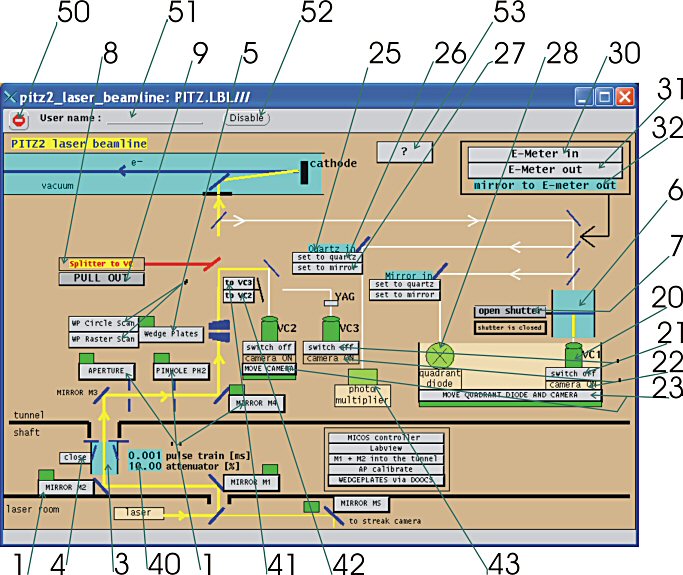| |
name / task / value |
click |
double click |
| 1 |
mirror or other device, show status rectangle and handle button
| each status is ok |
|
| at least one is wrong |
|
|
pitz2_mirror
pitz2_aperture |
|
| 3 |
laser shutter (show the close and the open state in different
pictures) |
|
|
| 4 |
laser shutter set open or close |
|
|
| 5 |
handle wedge plates with LabView |
open LabView control for wedge plates |
|
| 6 |
virtual cathode 2 shutter (show the close and the open state in different
pictures) |
|
|
| 7 |
virtual cathode 2 shutter set open or close |
|
|
| 8 |
| status window |
|
| device is outside the beam |
OUT |
| high reflection mirror is inside the beam |
beam is to VC2 |
| device is moving |
moving |
| position error |
position
error |
| unknown error |
unknown
error |
|
|
|
| 9 |
| handle button |
|
| mirror is outside the laser beam |
PUSH IN |
| mirror is inside the laser beam |
PULL OUT |
|
do the operation
|
|
| 20 |
camera state
| camera is on |
green
|
| camera is off |
gray
|
|
|
|
| 21 |
camera switch
| camera is on |
SWITCH OFF |
| camera is off |
SWITCH ON |
|
switch on or off |
|
| 22 |
camera state (text) |
|
|
| 23 |
move the quadrant dipole and the camera |
pitz2_mirror |
|
| 24 |
camera moving state
|
|
|
| 25 |
kind of mirror which is active |
|
|
| 26 |
set quartz (kind of mirror) to active |
|
|
| 27 |
set mirror (kind of mirror) to active |
|
|
| 28 |
quadrant diode |
|
|
| 30 |
E-Meter in |
set E-Meter in |
|
| 31 |
E-Meter out |
set E-Meter out |
|
| 32 |
E-Meter status |
|
|
| 40 |
laser values: pulse train [ms] and attenuator [%] |
|
|
| 41 |
mirror to set beam to VC3 |
set mirror to VC3 |
|
| 42 |
mirror to set beam to VC2 and close the
main laser shutter for security reasons (to protect VC2) |
set mirror to VC2 and close the main
laser shutter |
|
| 43 |
photo multiplier |
|
|
| 50 |
secure sign |
enable user logon |
|
| 51 |
logon user name |
|
|
| 52 |
disable user logon |
disable user logon |
|
| 53 |
help button |
this window |
|