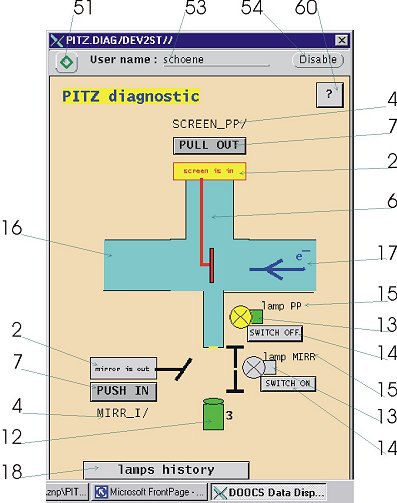| |
name / task / value |
click |
double click |
| 2 |
| status window |
|
/STATUS |
| device is outside the beam |
is out |
2 |
| device is inside the beam |
is
in |
1 |
| device is moving |
moving |
4 |
| position error |
position
error |
3 |
| unknown error |
unknown
error |
0 |
|
|
|
| 4 |
name of the device |
|
|
| 6 |
mirror to the peper port SCREEN_PP
(if the mirror is in the beam, his picture is red with yellow
background and in (!) the beam) |
|
|
| 7 |
| handle button for SCREEN_P |
|
/COMMAND |
| device is outside the beam |
push in |
0 |
| device is inside the beam |
pull out |
1 |
|
do the operation
|
|
| 12 |
tv camera
| |
|
/STATUS
|
| camera is on |
green
|
1
|
| camera is off |
gray
|
not 1
|
|
|
|
| 13 |
lamp (13, 14, 15 = "C")
| |
|
/REG_*
|
| lamp is on |
|
0
|
| lamp is off |
gray
|
1
|
|
|
|
| 14 |
lamp switch
| |
|
/REG_* |
| lamp is on |
SWITCH OFF |
set to 1 |
| lamp is off |
SWITCH ON |
set to 0 |
|
switch on or off |
|
| 15 |
lamp name |
|
|
| 16 |
electron beam line, peper pot side |
|
|
| 17 |
electron beam line, cathode side |
|
|
| 18 |
show lamps history |
pitz_interlock_history |
|
| 51 |
secure sign |
enable user logon |
|
| 52 |
logon user name |
|
|
| 53 |
disable user logon |
disable user logon |
|
| 60 |
help button |
this window |
|