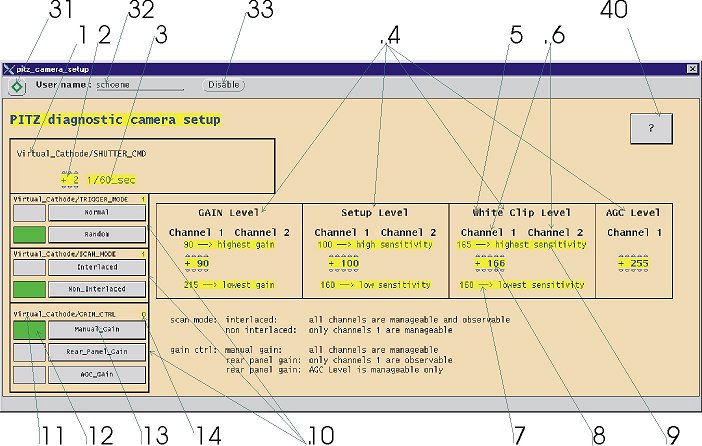| comments: |
point 4 of contents (at bottom)
not all fields are shown all the times:
| camera mode |
value |
remark |
| scan mode |
interlaced |
all channels are manageable and observable |
| non interlaced |
only channels 1 are manageable |
| gain ctrl |
manual gain |
all channels ar manageable |
| rear panel gain |
only channels 1 are observable |
| AGC Level is manageable only |
from Stefan Weisse (sweisse@ifh.de):
| Using this dialog you are able to view/modify the
camera properties like trigger mode, gain, scan mode, white clip
level, shutter speed etc. |
|