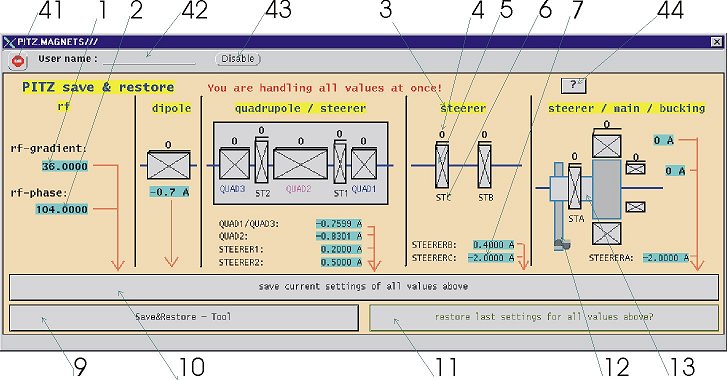| # |
name / task / value |
click
|
double click |
| 1 |
radio frequency: rf-gradient |
|
|
| 2 |
radio frequency: rf-phase |
|
|
| 3 |
magnet: group |
|
|
| 4 |
magnet: current readback
value
|
|
|
| 5 |
magnet: on/off status
| magnet is on |
green |
| magnet is not on |
grey |
|
|
|
| 6 |
magnet: name |
|
|
| 7 |
magnet: setpoint
value |
|
|
| 9 |
open the save & restore tool |
SAVE_and_RESTORE_tool |
|
| 10 |
save current settings |
do it |
|
| 11 |
oepn Window for restore last settings |
pitz_restore_last_settings |
|
| 12 |
waveguide from the clystron |
|
|
| 13 |
gun |
|
|
| 41 |
secure sign |
enable user logon |
|
| 42 |
logon user name |
|
|
| 43 |
disable user name |
disable user logon |
|
| 44 |
help button |
open this window |
|