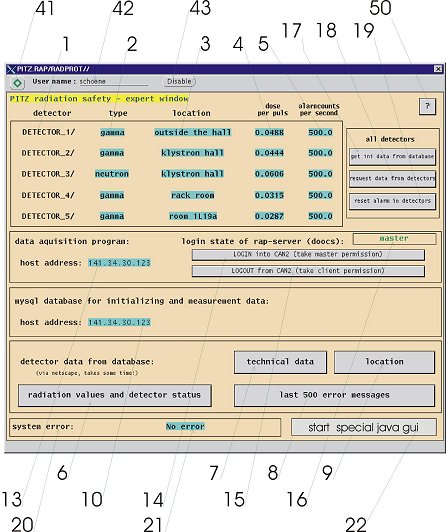| |
name / task / value |
click |
double click |
| 1 |
detector name |
|
|
| 2 |
type of the detector (gamma or neutron) |
|
|
| 3 |
location of the detector |
|
|
| 4 |
dose - pulse conversion |
|
|
| 5 |
alarmcounts per second |
|
|
| 6 |
dosis and status from database |
pitz_radiation.pl |
|
| 7 |
technical detector data from database |
q_detector.pl |
|
| 8 |
location of the dtector from database |
q_location.pl |
|
| 9 |
detector messages from the last week from database |
q_message_last_week.pl |
|
| 10 |
host address of the mysql database server |
|
|
| 13 |
host address for the CAN2 server |
|
|
| 14 |
login into CAN2 (take master permission) |
do it |
|
| 15 |
logout from CAN2 (take client permission) |
do it |
|
| 16 |
state of login in CAN2:
| login (take master permission) |
master |
| logout (take client permission) |
client |
|
|
|
| 17 |
put the values type (2), location (3) and dose per pulse (4) from
the sql-database to the server inside doocs for all detectors at
once |
do it |
|
| 18 |
request data from all detectors at once |
do it |
|
| 19 |
reset alarms in all detectors at once |
do it |
|
| 20 |
| no system error (see comments) |
system error: |
| a system errors (see comments) occurs |
system error:
|
|
|
|
| 21 |
| no system error (see comments) |
No error |
| a system errors (see comments) occurs |
error text
|
|
|
|
| 22 |
call java gui for managing the detectors using the command
ssh pitzrap.ifh.de '/afs/ifh.de/group/pitz/scripts/.pitzrapgui_ssh' |
starts the java gui |
|
| 41 |
secure sign |
enable user logon |
|
| 42 |
logon user name |
|
|
| 43 |
disable user logon |
disable user logon |
|
| 50 |
help button |
this window |
|